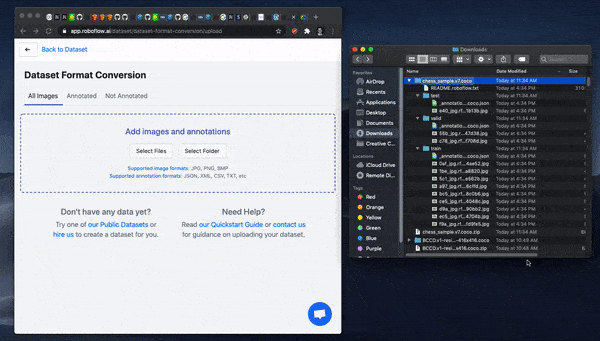The main advantages of using Roboflow are its ease of use and accessibility, as well as its capacity to improve AI bias. AI bias is often a problem of understanding the decision-making process of a model, which is based on the data it is trained on. The larger the dataset, the more diverse the data can be, and the lower the risk of bias. However, Roboflow is not the answer to all your AI bias worries.
Annotations
To train custom object detection models, you need to collect images that are representative of real-world situations. The best training images are those taken by the OAK device. These images can be uploaded to Roboflow using the Upload API. After the training process is finished, you need to create an annotation in Roboflow. Then, you can use your custom object detection model. You will need five to 100 images for the training process.
Then, you can add annotations to each image with the Roboflow Annotate feature. Annotations are important because they serve as the “answer key” to computer vision models. This tool makes annotations automatically for you by creating a snapshot of the images. Besides providing the answer key for the trained models, it is also a convenient way to improve training time and accuracy. With Roboflow, you don’t need to download any additional programs, and you don’t have to export and reimport the images manually.
The annotations you create can be exported to multiple file formats and fed to various computer vision algorithms. Since annotation files have the object coordinates, they are easy to convert to other file formats. Then, you can choose from a wide range of object detection algorithms. YOLO was successful in real-time object recognition, and new variants gained popularity. In addition, annotations can also be exported as JSON files.
Another great feature of Roboflow is its developer tools. With the help of these developer tools, teams of varying machine learning skills can train custom computer vision models. The developer tools include data management, annotation, model training, deployment, and active learning. Roboflow claims to have over 50,000 developers building computer vision solutions. Annotations are a crucial part of any computer vision model. With Roboflow, developers can focus on the quality of their models, while still allowing the machine to train.
Data labeling
If you use a custom dataset, you must first add annotations. Public datasets typically have annotations, but if you’d like to add your own, you can use LabeIImg in Python, which is a free open-source program. Then, click “add annotations” and then “add labels” to see the result. If you’d like to use LabeIImg in python, you can copy and paste the links into a notebook.
The Roboflow training platform was launched in 2019 and raised $20 million in its Series A funding round in September 2021. Roboflow offers a free tier for entry-level users, and paid support for proprietary datasets. The company also curates images for use in AI-powered applications. For more information on how Roboflow works, check out its video tutorial. After watching the video, you’ll know how to add label labels to a custom dataset.
The use of Roboflow to train computer vision models has many advantages. Not only is it easier to access the computer vision data you need, but it also reduces the risk of bias. This is especially useful for projects involving edge-case industries or niche sectors where data quality is an important concern. Manual labeling also helps you build larger datasets and reduce bias. For example, by providing more data, you can train your auto-labeling models to better understand the real world.
Data labeling is an integral part of the machine learning pipeline, and is a critical step in the process of obtaining an AI model. The quality of the data used to train the model is crucial for its accuracy. Annotated data can help ML algorithms detect issues and suggest solutions. If you’re looking for an automated solution to your data labeling problem, V7 Auto Annotator will help you do it 10X faster.
Transfer learning
There are a number of reasons for using Transfer Learning in roboflow trained models. First, this type of machine learning can be used with limited amounts of data. This can be beneficial when you have few data points to train a model with, and still want a high level of performance. However, this approach can be prone to degrading model quality. For this reason, it is important to experiment with different starting checkpoints in order to optimize your model and achieve the best possible result.
Second, if you already have existing computer vision expertise, Roboflow makes the process of deployment easy and scalable. It also supports Dockers and other deployment options, so that you can get your models up and running within a matter of days. Third, if you want to make your machine learning pipeline even more effective, you can opt for a hosted inference API. Lastly, you can use Roboflow’s documentation to ensure that your model is working as expected.
Lastly, transfer learning is a powerful tool that has the potential to significantly improve neural network performance. By incorporating transfer learning into roboflow, you can use one model to train another, and apply the learned knowledge to the new task. Transfer learning can reduce training time, increase neural network performance, and eliminate the need for large amounts of data. So, it’s time to start working on your roboflow trained models!
This technique can work well with both asymmetric and symmetric transfer learning methods. With asymmetric transfer learning, the source model learns to fit into the target domain by transforming the features into the target domain. Similarly, symmetric models find a common latent feature space and translate the two into a new feature representation. Finally, relational-based transfer learning methods focus on learning the relations between the source and target domain. This method is useful when the source domain does not have enough data to train neural networks. Furthermore, if the target domain is large enough to provide a set of training data, this technique can produce better results within a short period of time.
Docker containers
Roboflow Edge Inference Server is an on-device implementation of the hosted object detection inference API. This service allows users to run custom Roboflow trained models, including those that are labelled. It also lets users run their models in production images with limited bandwidth. It requires NVIDIA-container-runtime (which comes pre-installed with Jetpack 4.5.1) and works with the NVIDIA Jetson (aarch64) line of devices. Both cpu and gpu versions are planned.
Roboflow’s Python package is hosted on the Python Package Index and provides easy access to images, annotations, and other components. Developers can embed these components directly into their applications or integrate them into popular cloud machine learning services. In addition to supporting Python and Apple iOS devices, Roboflow also provides an SDK for Apple iOS devices. These components enable developers to develop apps and services that integrate machine learning with AI.
Training machine learning models requires data preparation and labeling. Roboflow supports 36 different data labeling annotation formats, including COCO JSON, VOC XML, and YOLO Darknet TXT. This makes image data more accessible and helps users quickly identify datasets. But integrating data sets into AI-powered applications can be challenging and time-consuming. To avoid this, users can use Docker containers to host their trained models.
Another new feature of Roboflow is that developers can deploy custom models using Docker containers to OAK devices. This move brings OAK to the forefront of deployment options for Roboflow. Users can now deploy their custom models using a Docker container directly to OAK devices, eliminating intermediaries and dependency issues. Additionally, using Docker containers allows developers to create and deploy neural model iterations on the fly.
Team sharing
Sharing datasets with your team is easy and intuitive when you use Roboflow. Whenever you make changes to a dataset, you can immediately see the changes reflected across the team. To facilitate collaboration among team members, Roboflow offers a public sharing option as well. Here are some helpful tips to share datasets with your team. Publish your model on Roboflow for easy team sharing. You can also share it publicly on your own website.
When deploying a model, Roboflow automatically creates an infinitely scalable cloud API. It supports all major programming languages and is optimized for web browsers, edge devices, and NVIDIA Jetson. You can deploy Roboflow in your cloud, on premise, on a private cloud, and even in the field. With its hosted API, deploying a model is fast and easy, and Roboflow is compatible with all popular deployment targets.
Training a custom YOLOv5 model is easier and faster when you use Roboflow and Ultralytics together. Roboflow uses the pip package for automated active learning. This enables faster identification of model failure points. This results in better models with less data. While training a custom model using Roboflow and Ultralytics, remember to share them with your team. They’ll appreciate the collaboration and support.
While machine learning and computer vision model development are often done solo, teams can greatly improve the efficiency of each team member by working together. Roboflow introduces free team sharing. Teams can annotate datasets and use individual API keys per account. This feature is free for teams with three members or fewer. Pro features are available for teams of more than three people. Roboflow has a free starter plan for teams with three members, but it is recommended that you upgrade to a Pro plan if you’d like to use more than three people.