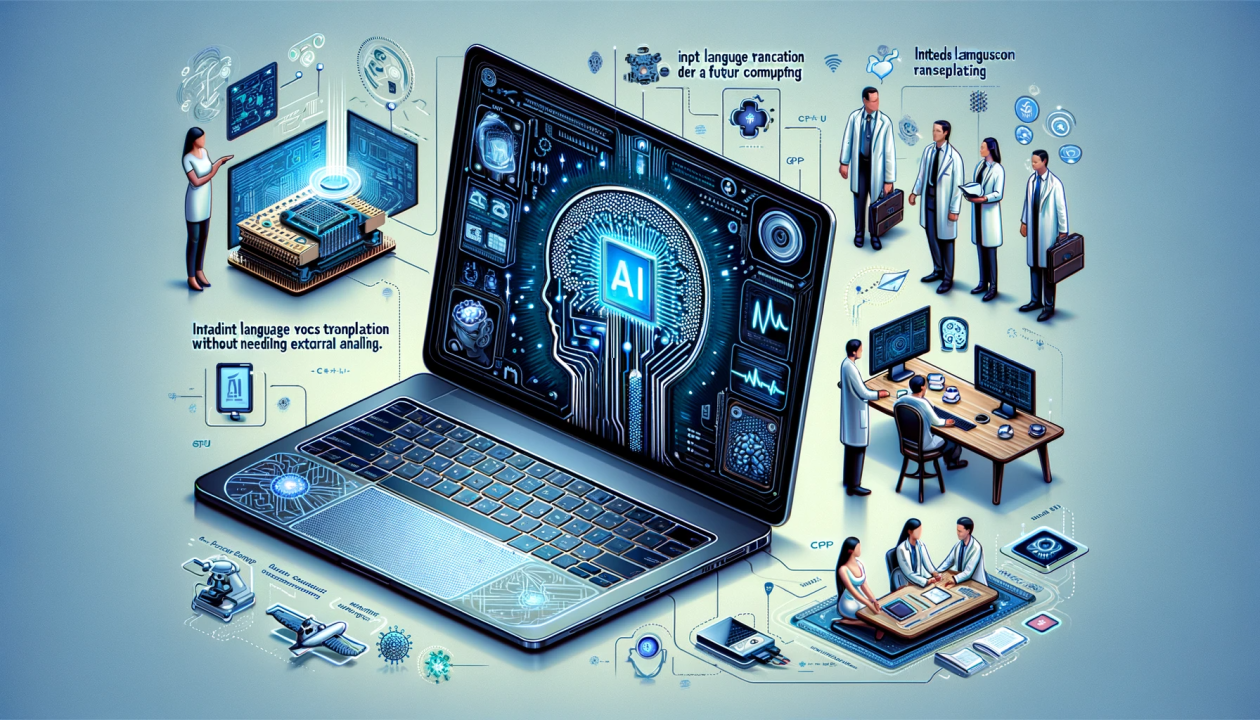Intel and AMD’s latest PC platforms feature integrated neural processing units (NPU). These low-power CPU blocks offer energy-efficient AI acceleration and local inference.
AI image generation requires a PC with high-powered specs in order to avoid bottlenecking issues and ensure optimal performance. A high-speed SSD and HDD are necessary in order to avoid bottlenecking issues and ensure maximum performance.
CPU
AI requires significant processing power. While GPUs can help alleviate some of this load, more demanding tasks such as AI image generation will require a high-performance CPU with integrated cooling to keep your system cool.
CPUs are essential components in any PC build, and especially so for AI PCs. AI applications demand powerful processors with multiple cores to run smoothly; when selecting an AI CPU model for an AI PC build, look for at least 16 cores and ample memory bandwidth support.
Select a motherboard compatible with the CPU you intend on using for AI PC development. Many modern motherboards support both Intel and AMD chips, giving you plenty of choices if building AI PC with Intel chips.
Whenever selecting a motherboard for an AI PC, it’s crucial to choose one with sufficient support for at least two high-speed storage drives and expansion ports, allowing you to install both graphics cards and RAM necessary for running AI applications. Furthermore, your choice should provide access to wireless routers or switches so your AI PC is connected.
Future AI PCs are exciting, yet unlikely to provide us with a transformative AI experience until 2025. That’s because hardware capable of running AI-accelerated software is only just becoming available in laptops and desktops; developers need time to take advantage of those features before starting to use them themselves.
GPU
The GPU, or graphics processing unit, plays an important role in AI PCs. This is due to deep neural networks and most AI stuff found within machine learning (ML) being capable of being cast as parallel problems that run faster on GPUs than CPUs. Unfortunately there are some algorithms within AI which cannot run efficiently using either method; in these instances they require running on both.
Intel’s latest processors feature a Neural Processing Unit, or NPU, designed to accelerate AI software applications. NPUs work alongside CPU cores and GPUs to accelerate machine learning tasks like image generation. When combined with powerful GPUs, using an NPU can deliver life-changing speed and precision for creative professionals.
Gelsinger demonstrated this at his keynote with an Intel Core PC equipped with an RTX GPU and real time input capabilities that created a moving wallpaper from text input, turning into the desired image in real time. This application showcases how NPUs can unleash new applications to allow users to create art, synthesize knowledge and work smarter.
Intel has launched the AI PC Acceleration program to assist ISVs and original equipment manufacturers make the most of NPUs. Resources offered under this initiative for developers include AI toolchains, co-engineering services, hardware design expertise and go-to-market opportunities. Furthermore, Intel will utilize its deep bench of engineering talent to provide tailored optimizations based on ISV needs to support development of new AI use cases on PCs.
Memory
An AI PC needs plenty of memory in order to store its data efficiently. Today’s high-bandwidth memory chips connect directly with processor die via high-speed interface and allow massive amounts of information transfer at up to 100GB/s; this data transfer rate supports machine learning algorithms as well as artificial intelligence programs.
Intel NPU (Neural Processing Unit) is a specialized processor designed to accelerate artificial intelligence (AI) and machine learning (ML) tasks on both CPU and GPU platforms. Furthermore, its presence allows these tasks to be processed directly on PC rather than having to be sent off to cloud servers for processing; this improves battery life, reduces latency, and saves internet bandwidth costs.
While CPU, RAM, and GPU configurations often get most of the attention when configuring PCs for AI/ML applications, storage configurations should not be forgotten if speed issues become an issue for other components – slow storage may act as an impediment that slows performance down significantly.
With IoT Worlds AI PC Builder (coming soon), building the perfect machine with just the right storage is easier than ever. By taking into account your usage type and budget requirements, this tool recommends hardware that fits perfectly for you.
Storage
As part of your first AI PC build, for optimal performance consider opting for either a solid-state drive (SSD) or hybrid storage solution that supports NVMe technology to boost CPU and GPU performance. A fast HDD may also provide extra storage capacity if necessary for photos and videos.
As hardware continues to advance, you should see rapid advancement in what your AI PC can accomplish within two or three years. To prepare yourself for that future, start your build at IoT Worlds AI PC Builder (coming soon) by choosing usage type, budget, and component preferences.
Interested to build your best AI PC, contact us today.